Custom Actions
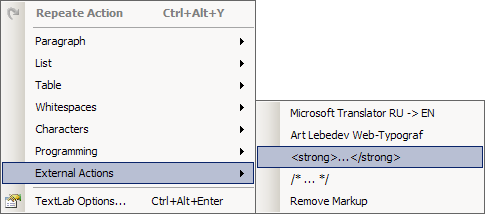
TextLab provides a large set of operations to transform text. However, you may need specific actions required for your work. In this case, you can extend the set of operations available through TextLab. You can develop new action or combine existing actions in one.
In most cases, to develop a new operation, you can use one of standard text processing technology. You can use the utility awk and sed, script languages PHP and Perl, XSLT technology. Typically each technology provides utility that works with the command line (console application) that accepts source text from standard input (stdin) and send result to standard output (stdout). Steps to convert the input into output are usually specified by script file. Development of user defined actions for TextLab is usually writing such scripts file.
If standard word processing technologies do not solve your problem, then you can write your own console application with any algorithmic programming language. In this application enough to read text from standard input, and return the result to standard output.
If you noticed that you often make the same sequence of operations by TextLab, you can merge sequence of operations in one action. You can do this by using the console application TextLabCmd, which comes with TextLab. This application can perform all text processing actions which performs TextLab working at command line promt. Write a batch file that contains sequential calls TextLabCmd and plug it into TextLab as user defined action.
You can test developed operation working at the command line prompt, checking an executable file (or bat file) with the correct arguments. After testing, the next step is to plug the user defined operation into TextLab.





