Table
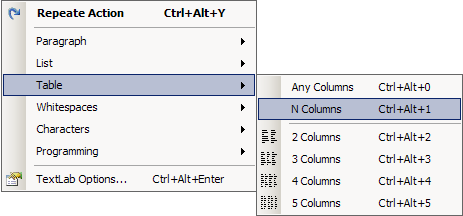
Before carrying out formatting of the text by columns, it is necessary to pay attention following things
- Option Text Type has importance for construction of tables. Correctness of its choice will essentially affect result.
- Text breakdown on "words". Correct arrangement of blanks between words sets, each word will get to what column of the table.
Construction of tables has three stages:
- It is necessary to solve how many columns to you it is necessary in the table.
- It is necessary to make - correctly to arrange the text the first line the future table across. First line indent is the future table indent.
- After that, it is necessary to allocate all the line long the future table and to execute formatting with the necessary quantity of columns.
For different quantity of columns different operations are provided: 2, 3, 4, 5 columns and columns without restriction ( Any Columns ).
If you most often use tables with certain quantity of columns (for example more often, your columns have 3 columns) to you this quantity of columns value by default will be convenient to make. Will carry out construction of such tables easier, pressing, a combination Ctrl+Alt+1 (operation N Columns ).
You can cancel of formatting in the form of columns and return the text in an initial apearence by means of action Unalign . from group Whitespaces.





