Hot Keys
Tab Actions is intended for appointment of hotkeys. There id the full list of accessible actions with instructions of the appointed hotkeys and state of activity of hotkeys.
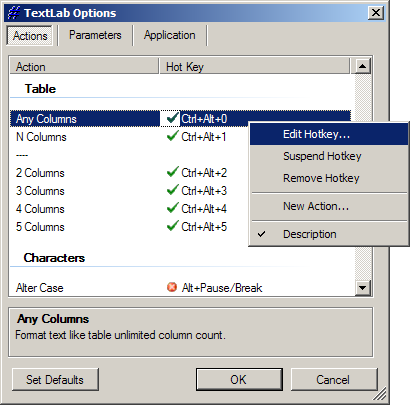
The command Edit Hot Key allows to set to action hotkeys, other then keys set by default. The command Delete Hot Key cancels appointment use of hotkeys for the chosen action.
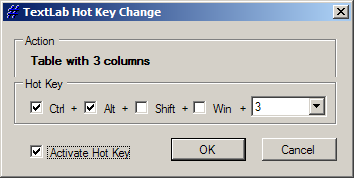
Having chosen command Suspend Hot Key you can temporarily suspend hotkeys of this action. Having chosen command Activate Hot Key you can renew their action. Performance of these commands is similar to inclusion/deenergizing of checkbox Activate HotKey on dialog of editing of hotkeys.





